Viewing Server Errors
Contents
If an error occurs when an Iguana server is starting up or running, it is displayed in red in the Service Errors column on the Dashboard server list.
To display the logged error messages:
- Click the red number in the Service Errors column to display the log message describing the error.
- If you are a member of the Administrators role, you can click clear in the Service Errors column to clear the Service Error display.
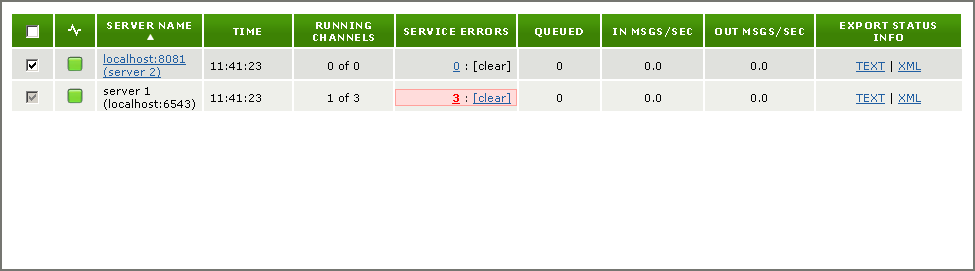
Tip: If the Service Errors column is hidden, you can use View Options to display it. See Specify which Dashboard Columns to View.
Continue: Measuring Server Traffic
