Measuring Server Traffic
Contents
From the Dashboard server list, you can keep track of the rate at which each Iguana server is processing messages.
The rate at which messages are coming into and going out of each server is displayed in the In Msgs/Sec and Out Msgs/Sec columns of the Dashboard server list:
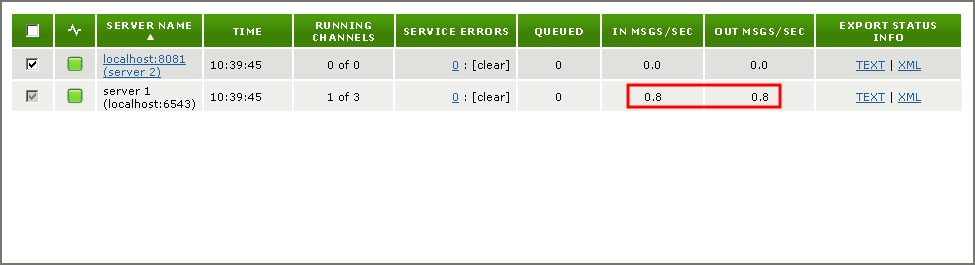
Tip: If the In Msgs/Sec column or the Out Msgs/Sec column is hidden, you can use View Options to display it. See Specify which Dashboard Columns to View.
The Iguana server continuously updates this rate display. If the incoming or outgoing message rate abruptly changes, and you have not started or stopped any channels, this might indicate that one of your connections may need to be investigated.
Note: If you are using the Dashboard search feature to display only some of the channels that you have defined, the rate display is changed to show the incoming and outgoing message rate for the channels that appear on the screen. See Searching for Channels in the Dashboard for more details on the Dashboard search feature.
