Displaying the Iguana Version
Contents
You can view the version number and internal build information of the version of Iguana that any Iguana server is using.
To view the version information:
- Click the Dashboard tab. The Dashboard channel list and Dashboard server list appear.
- In the Dashboard server list, in the Version column, click the link for the server whose version information you want to display:
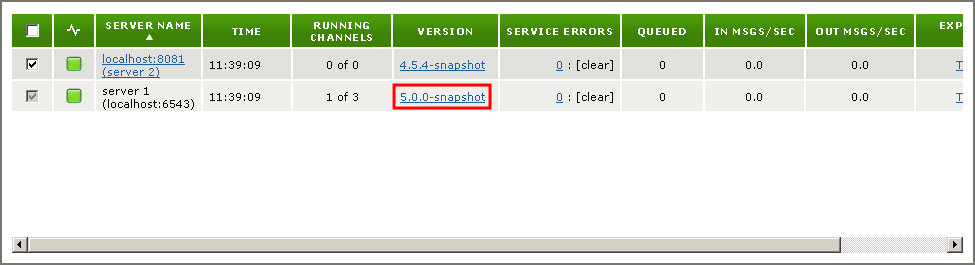
Tip: If the Version column is hidden, you can use View Options to display it. See Specify which Dashboard Columns to View.
- The Version Info screen appears:
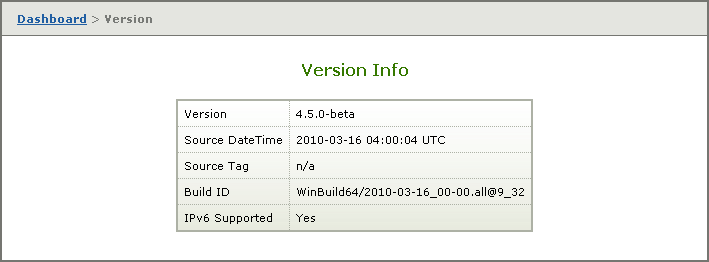
- You will need to provide this information if you want to report an error.
Continue: Viewing Server Errors
