How the GUI looks
Contents
This the GUI looks that someone using it would see:
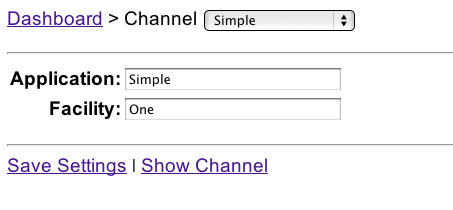
When it loads it populates a list of channels into the combo box that have To Translator components. The Application and Facility fields are populated with the values in the configuration file for the given channel. If you alter these values, it’s necessary to click on Save Settings to save the changes to the configuration file.
The Show Channel link will open the To Translator component in the Translator editor of the current Channel. It’s a very basic simple GUI intended to be an easy conceptual starting point for building a more elaborate GUI.
Continue: Method Table Handler System
