Create a From HTTP component
Contents
This component is what will actually receive the web calls that we will use to implement our GUI. Before you start you might want to configure whether to use a dedicated HTTP(S) port to serve web services off, or the same port as Iguana’s own GUI.
Start by clicking Add Channel on the dashboard and fill out this screen like so:
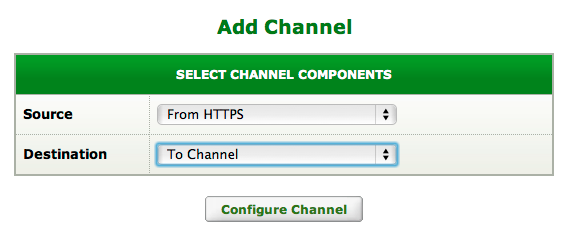
You can set the channel name to something like “Configure” or something then move to the Source tab and set it up like this:
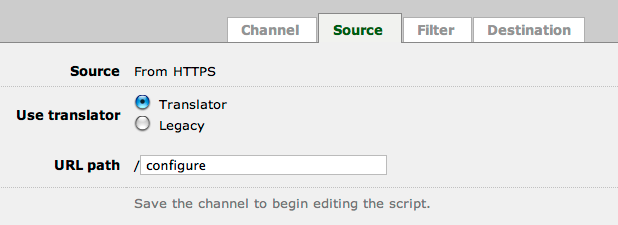
Click on the Add Channel button so that the screen becomes like this:
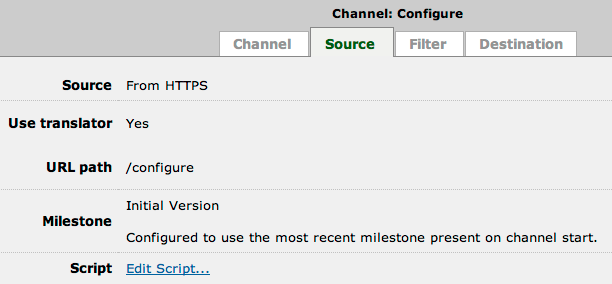
Then click on Edit Script. We’ll set up the hello world script for the first cut of the GUI shortly.
Continue: Hello world script
