Windows: View Disk
Contents
After an hour of running Iguana, the disk usage stats are as follows:
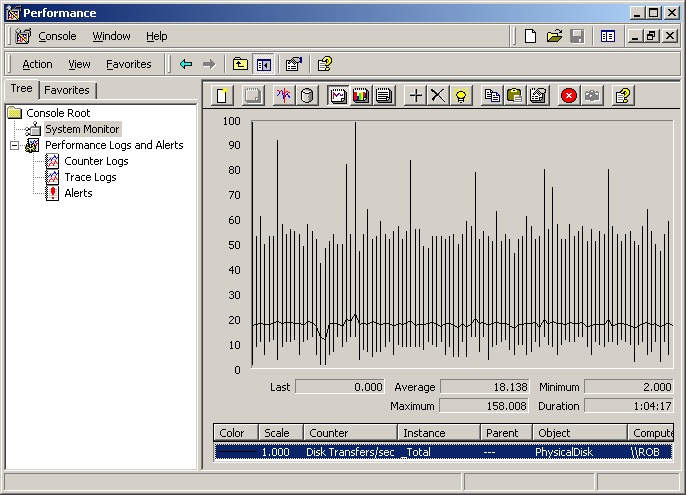
| Disk Usage Counter | Description | Average Value | Suggested Average Threshold |
|---|---|---|---|
| Disk Transfers/sec | Rate of read and write operations on the disk. | 18.138 disk transfers/sec | The accepted value depends largely on the manufacturer’s specifications. |
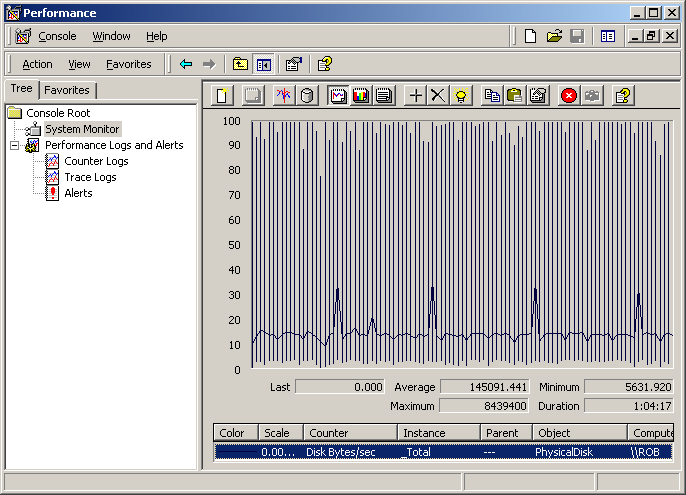
| Disk Usage Counter | Description | Average Value | Suggested Average Threshold |
|---|---|---|---|
| Disk Write Bytes/sec | Rate at which bytes are transferred to the disk during write operations. | ~145 KB/sec = 12.528 GB/24-hour period | The accepted value depends largely on the manufacturer’s specifications. |
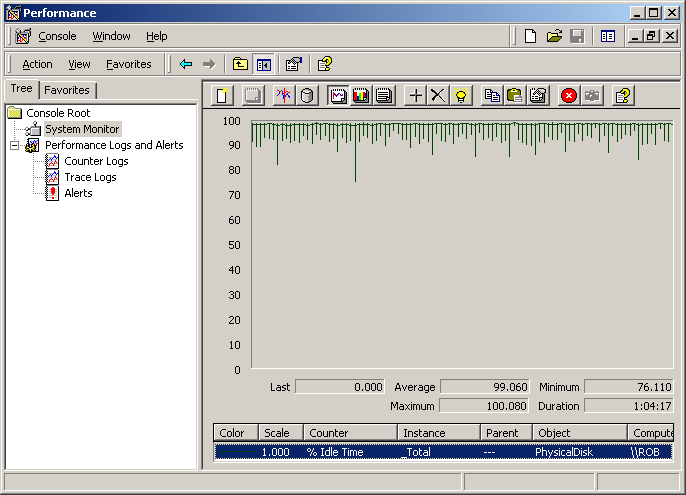
| Disk Usage Counter | Description | Average Value | Suggested Average Threshold |
|---|---|---|---|
| Disk Idle Time (%) | Percentage of time that the disk was idle during the specified interval. | ~99% disk idle time | 90% and above |
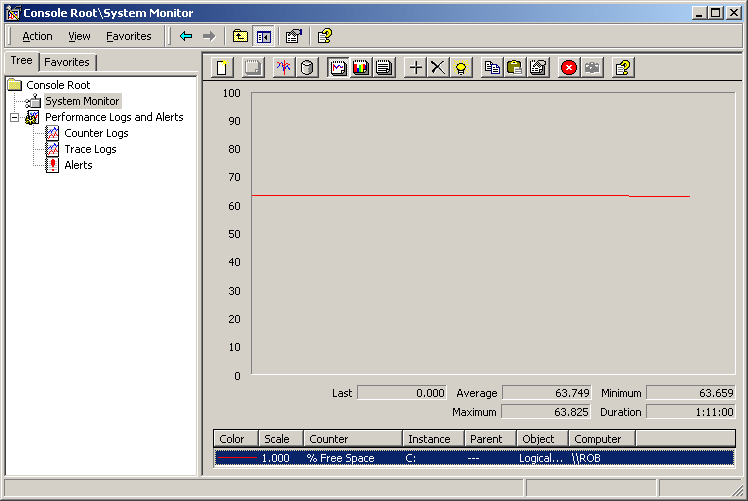
| Disk Usage Counter | Description | Average Value | Percent Value | Suggested Average Threshold |
|---|---|---|---|---|
| Free Space (%) | Ratio of free space available on the logical disk unit to the total usable space provided by the selected logical disk drive. | ~34 MB/hour | 0.166% | Depends on the volume of messages you are expecting. |
To calculate your disk usage using the results found above, you would do the following:
63.825 (Maximum Value) - 63.659 (Minimum Value) = 0.166%/100% x 21,476,171,776 Bytes (Capacity of Hard Drive) = 35650445.14816 (Total Bytes)
To get the value in KB and MB, you would do the following:
35650445.14816 / 1024 / 1024 = ~34 MB
This means that Iguana writes approximately 34 MB to the disk every hour (assuming the message size is ~1 KB). This number will obviously fluctuate, depending on the size of your messages.
Continue: Windows: View Network
