Windows: View Network
Contents
After an hour of running Iguana, the rate at which bytes are received and sent over each network adapter are as follows:
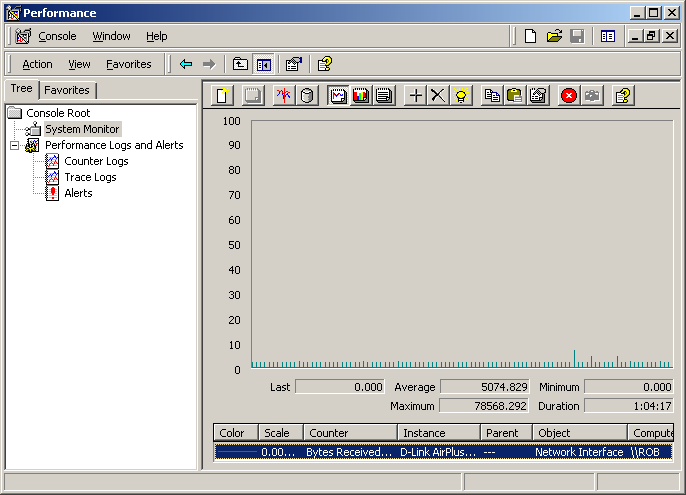
| Network Usage Counter | Description | Average Value | Suggested Average Threshold |
|---|---|---|---|
| Average bytes received per second. | Rate at which bytes are received on the network. | ~5 KB/sec | Depends on your network. Determine the number of applications you have on the network, and calculate the maximum load that your network can handle. |
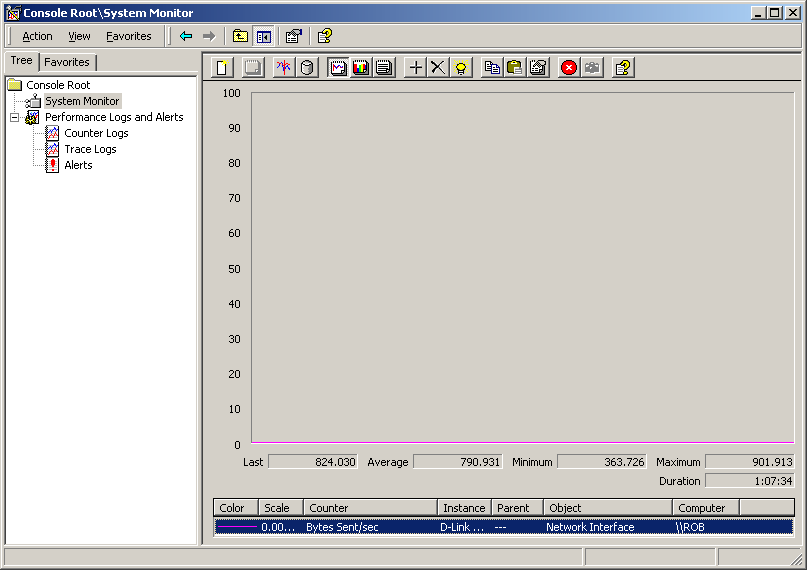
| Network Usage Counter | Description | Average Value | Suggested Average Threshold |
|---|---|---|---|
| Average bytes sent per second | Rate at which bytes are sent on the network. | Less than 1 KB/sec. | Depends on your network. Determine the number of applications you have on the network, and calculate the maximum load that your network can handle. |
Continue: Unix: View CPU
