Windows: View Results
Contents
To view the results data:
- Open perfmon.
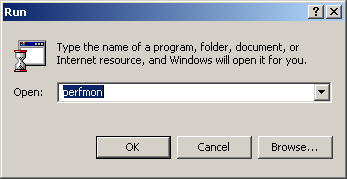
- In the left pane, choose System Monitor.
- In the toolbar, click the View Log Data icon.
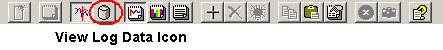
- In the Select Log File window, select the log you want to view data for and click Open. The Log file is loaded.
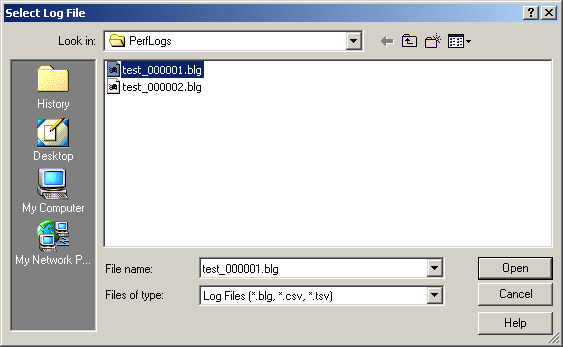
- In the toolbar, click the Add icon.

The Add Counters window appears.
- Under Performance object and Select counters from list, select the applicable system component and counter, and click Add > Close.
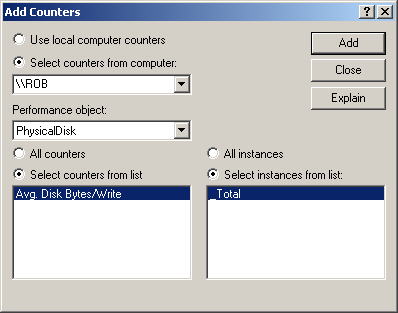
The Log Data is loaded and displayed.
Note: You will need to repeat these steps for every counter you want to view.
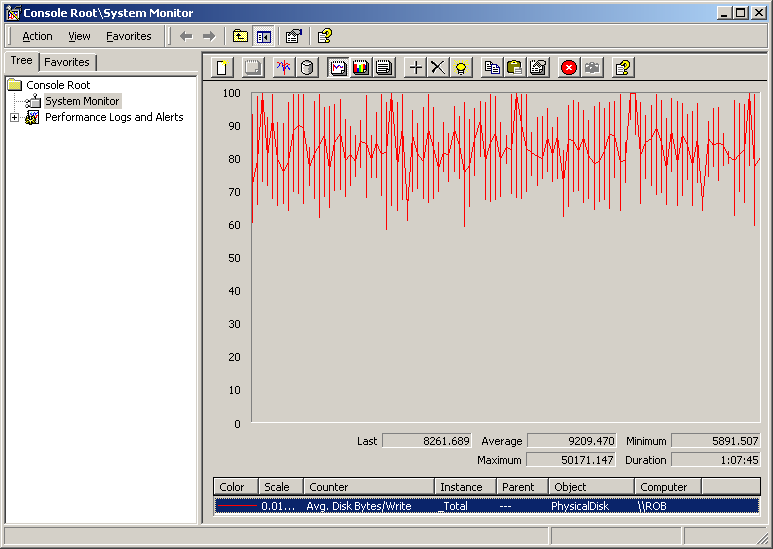
Continue: Windows: View CPU
