Unix: View Disk
Contents
To view the disk usage in Unix, simply type iostat -k from a command prompt. Iostat allows you to monitor disk activities and adding the -k flag displays the output in KB.
After an hour of running Iguana, the disk usage stats are as follows:
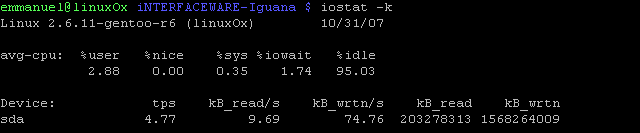
| Iostat Parameter | Description | Value | Suggested Average Threshold |
|---|---|---|---|
| %idle | Displays the percentage of time that the CPU or CPUs were idle and the system did not have an outstanding disk I/O request. | 95.02% | > 20% – if this value is below 20%, the system might be queuing up disk I/Os and response time may suffer. |
To calculate overall disk usage after running Iguana for an hour:
KB_wrtn/s x 60 seconds x 60 minutes = Total KB/hour
Note: If you are running other applications on the same machine, the KB_wrtn/s stat will be inaccurate since iostat calculates the sum in KB of all the applications writing to the disk.
Continue: Unix: View Network
