Reset the Queue
Contents
Go to the channel configuration page for the Sender channel. Click on Sender link in the Dashboard or the Translator:
You will see we have no messages queued:
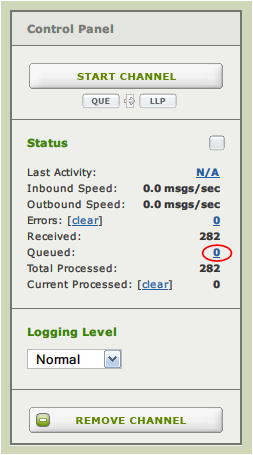
By clicking on the hyperlinked zero we move to the Logs screen in a special mode that shows the last processed message for this channel.
The Logs screen will look like this:
- Click on the down arrow to jump to the oldest message:
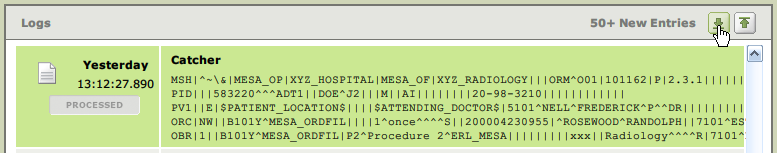
- Then click on the PROCESSED icon:
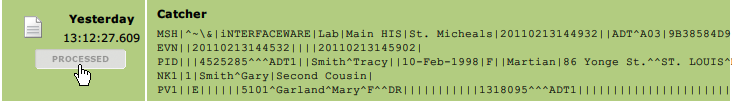
You will get a dialog like this opening up:
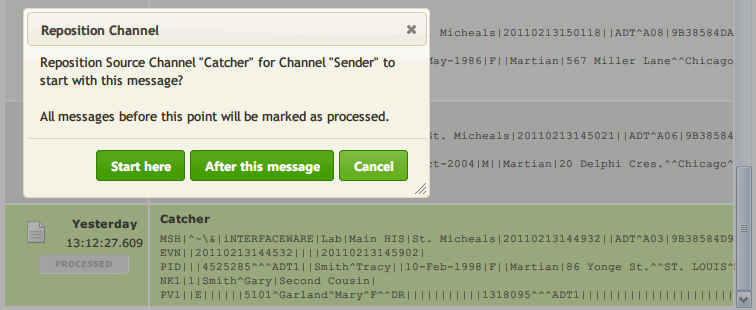
From here we can click on Start here and it will reposition the queue for the channel.
We should now see 282 messages queued:
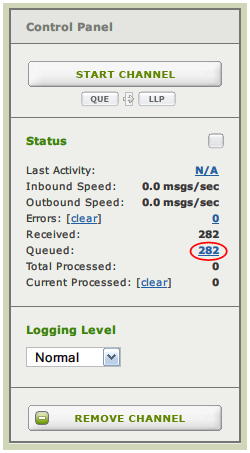
Continue: Run the Channel



