Commit our First Milestone
Contents
The Translator is tightly integrated with its own built-in source control:
- It uses a open-source system called Fossil
- This has a FreeBSD license, i.e., no restrictions
- We give more information here, including the file layout with the fossil repository
Before we can run any code in production the Translator environment forces us to commit a milestone. This means you can never run uncontrolled code, and there is always a named milestone that you can roll back to.
To save the milestone we click on the Save Milestone icon, and we should see a dialog like this:
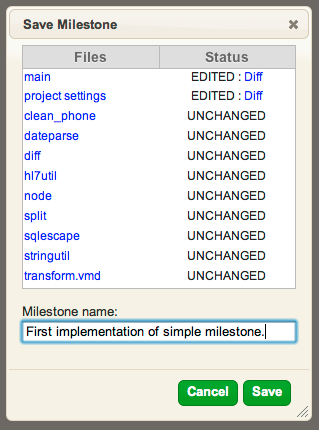
It’s important to use a meaningful name for the milestone.
Clicking on the Diff link for main shows any changes since the last milestone:
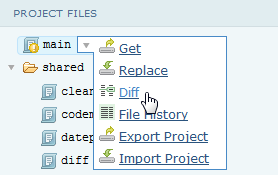
This picture assumes we created a milestone just after we loaded the initial project.
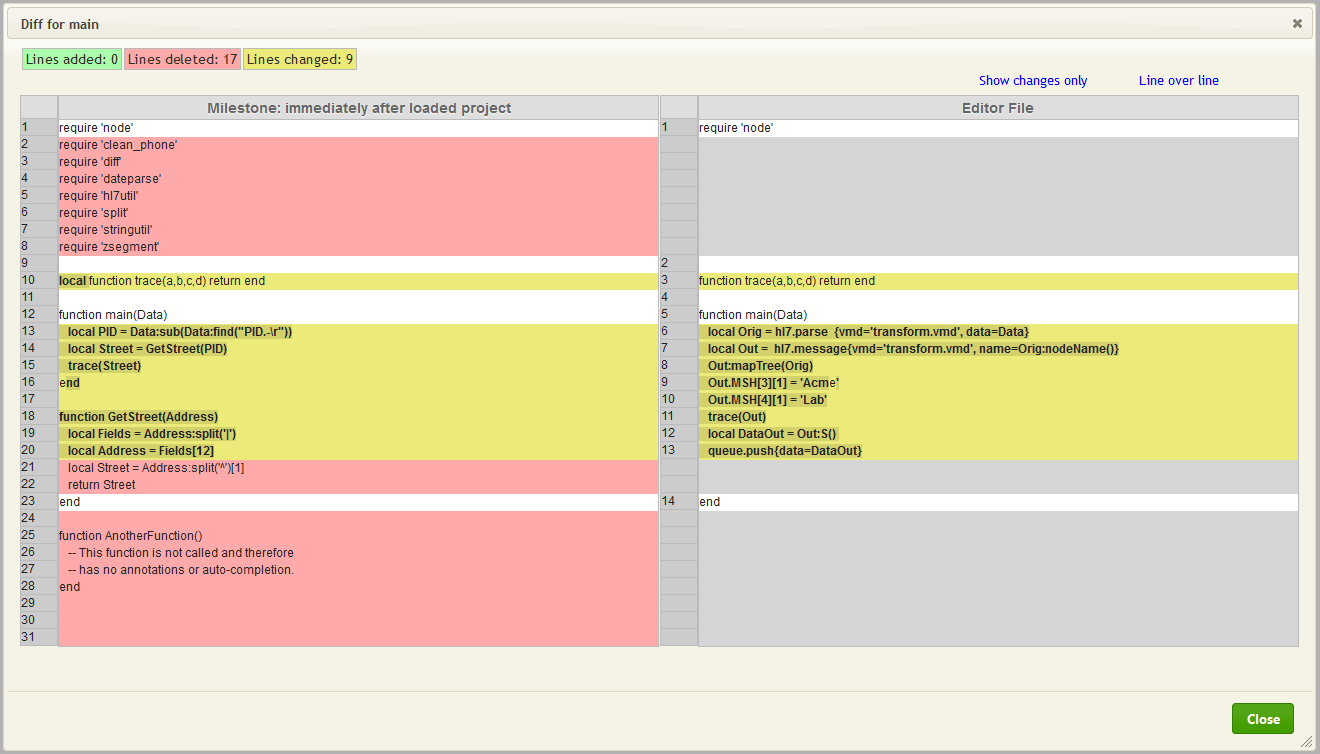
However if you just made your first milestone there will not be any changes for you to view.
The Diff option will not show in the main menu:
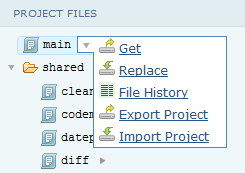
Try selecting View saved milestones from the toolbar

Click Show Files then the Diff link for main:
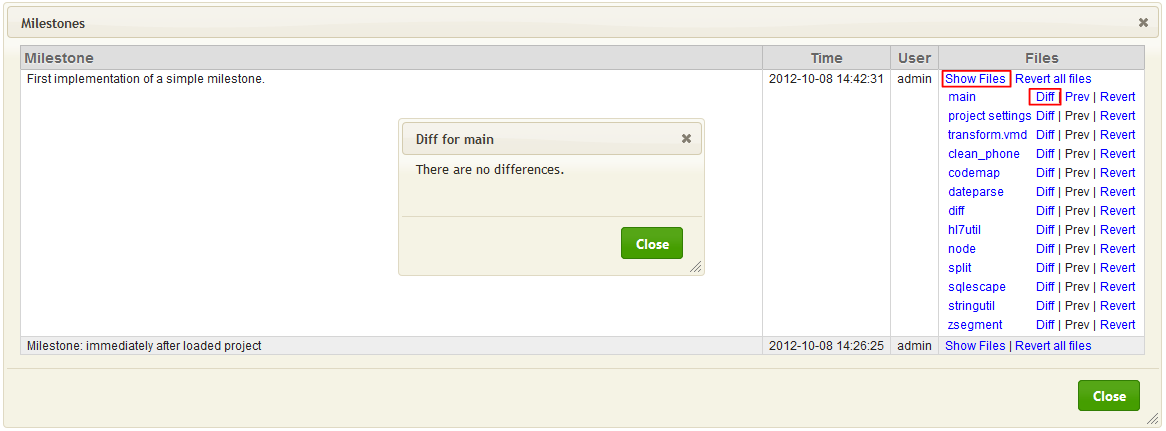
And as you will see there are no changes because we just saved a milestone.
If you want to experiment more with the Show changes only and the Line over line views, you will need to make some changes to the code first.
