Run the Channel
Contents
We could just start the channel from the dashboard, but first we want to look at how the Filter is configured. To do this open the channel configuration page for the Sender channel, go to the Filter tab, then Edit the channel.
The important thing here is how we choose which Milestone to run:
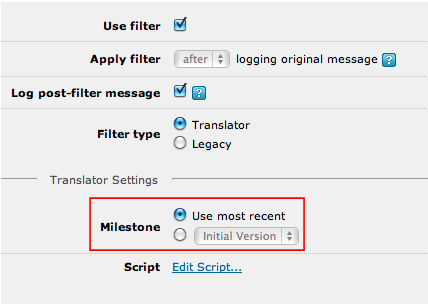
The most relaxed choice is to select Use most recent. However, if you need more control you can select a specific milestone from the drop-down list.
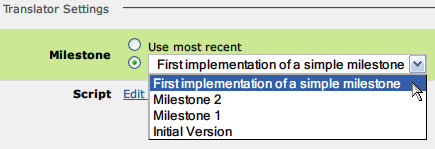
This can be very helpful since it allows rolling back to a previous known good state for the interface code.
Now we will start the channel from the Control Panel at the right side of the channel configuration page:
You might get an error like this:
No main function is defined. This is required as the main entry point for the script. Please edit and save the script to correct the error.
This would indicate that we forgot to save the milestone. To fix this error, go back into the Translator editor and save the milestone.
If you did save the milestone, then the indicator light should go yellow. Hovering the mouse over the yellow light will indicate the problem:
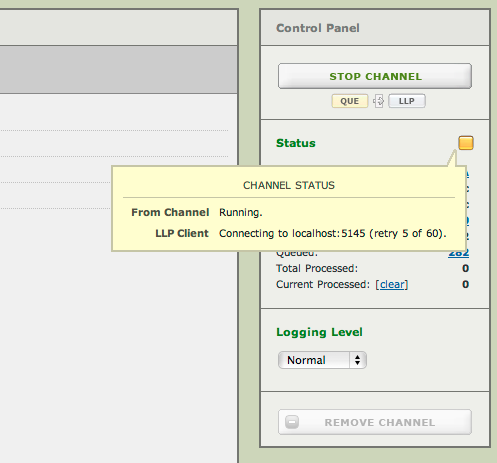
The channel is trying to connect to localhost on port 5145 but there is nothing listening on that port yet. The port number may vary for your installation, since Iguana just chooses the next unused port for outgoing channels. Iguana is attempting to connect to that port, retrying every time it fails to connect.
Once we start the HL7 Listener utility that comes with Chameleon and configure it to listen on the correct port the messages will flow through, like so:
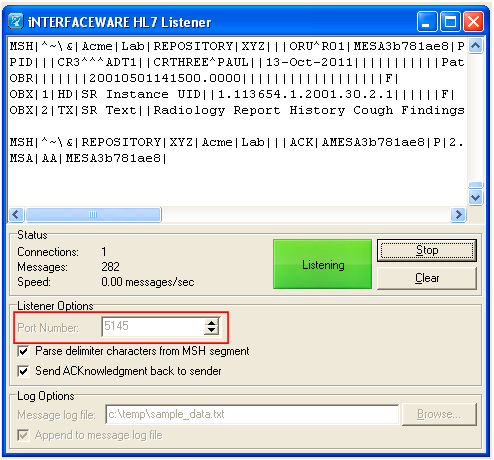
Now go to the logs find a message and click on it, then click on the related messages and you should get a great little audit trail on how the transaction was handled:
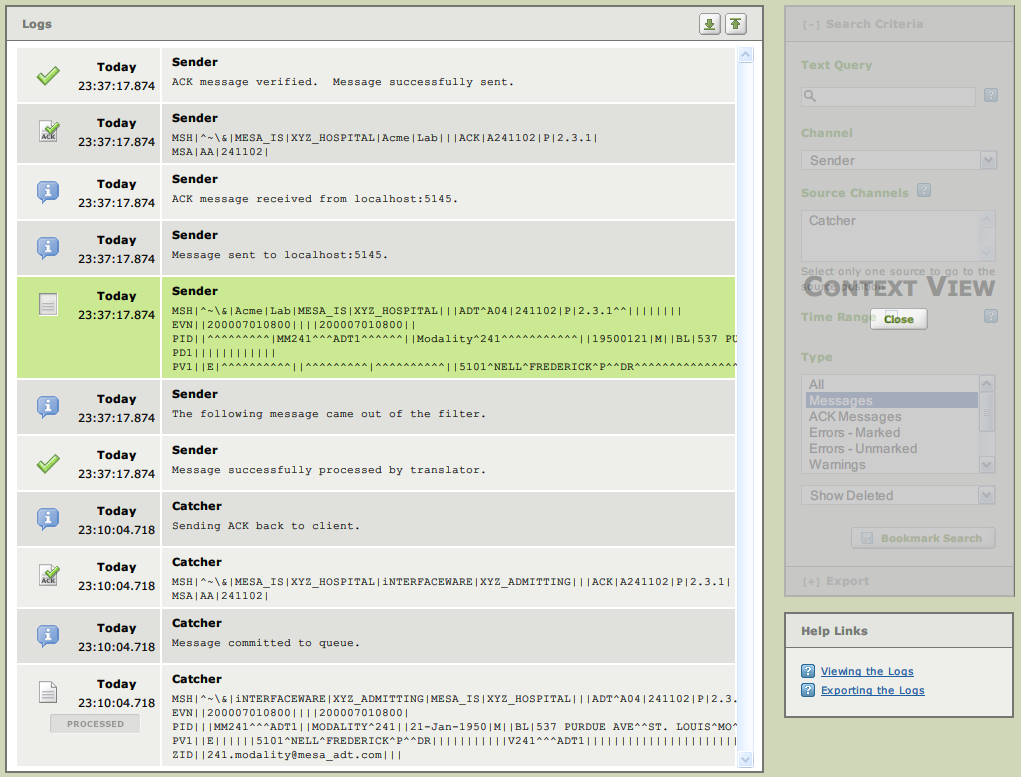
This is the value of what an interface engine offers.

